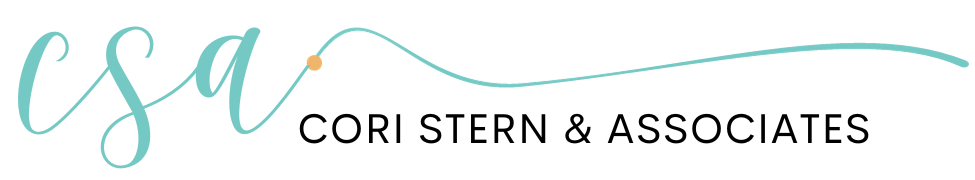One of the best parts about being an educator is that you also get to be a student. Student learns from Teacher and Teacher learns from Student. It's a wonderful symbiotic relationship. I find myself learning from my students and clients all the time. This is not limited to all the typical learners out there. The same holds true for all my students and clients with learning disabilities, attention deficit disorders, executive functioning challenges, poor self regulation skills, motor planning issues, and the list goes on....
One of the biggest challenges as an educator who works with students with different exceptionalities, is trying to find ways to motivate the student to learn. There is no doubt that motivation is the key to successful teaching and learning. So... how do you do this with with a student who is labelled as "gifted" but has Attention Deficit Hyperactivity Disorder (ADHD), an anxiety disorder, extremely poor fine motor skills and very weak coping skills- all at the same time??? Sounds like a recipe for disaster (especially when his History assignment is due in 2 days). My approach to this is to identify the student's strengths and use them to boost the weaknesses. In this case- this particular student is very intelligent, has strong verbal skills, and loves technology. It just so happens his teacher has the class using Google Docs to produce and organize assignments. BINGO! Smart smart Teacher! He followed the classroom structure of doing his work on the computer in Google Docs- however had the brilliant idea to open his Google Drive app on his iPhone and use the microphone to dictate his thoughts, which we watched get automatically typed on the computer screen in front of us. By the end of our one hour session- his assignment was just about complete and he felt accomplished! I found ways to motivate him by tapping into his interests (technology), reduced the fine motor demand (no handwriting or typing), maximized his verbal skills (dictating), and kept him on task (because he was motivated). What a success! Here's the strategy we used- I hope it's useful to help you #educate #motivate and #accelerate your students!
-Cori
Once signed into your student's Google account on the computer- open up the Google Drive and create a new Google Doc (give it a good title). Once this is done open up your Google Drive app on your mobile device and find the new doc. you just created-open it up!
On your mobile device, pull up your keyboard and press the microphone button- start dictating those awesome thoughts and ideas. Make sure your student talks sloooow and clear. You should see those brilliant words appear on your mobile screen. After each sentence or 2- hit 'done' and they will appear on your computer screen.
The beauty of this is you don't have to remember to 'save' your document because Google does this for you automatically every few seconds. Tada! You did it!
If you want any further information on the strategies mentioned above, please don't hesitate to be in touch. I love sharing the goods! Looking forward to hearing from you.